Follow the simple steps to install ![]() using
using ![]()
1.Tools needed
Wordpress - Visit Site - Download
xampp - Visit Site - Download
Installation with the Installer
Using the installer version is the easiest way to install XAMPP.note:- u have to install in root dic root/ or(C:\program files\xampp\htdocs)
If u download the 7-zip file then install as like

The install wizard of XAMPP win32
2.After the installation is complete, you will find XAMPP under Start / Programs / XAMPP. You can use the XAMPP Control Panel to start/stop all server and also install/uninstall services.
The XAMPP control panel for start/stop Apache, MySQL, FilaZilla & Mercury or install these server as services
3- From the url of browser open http://localhost/. choose your preferred language,from the menu on the left column

4- Click on phpMyAdmin (on the left column)

5- Enter wordpress in the Create New Database Field, and select utf8_unicode_ci in the drop down box in the next field. Click on Create. The Xampp setup is now complete.

7.Configure Wordpress:
c:\xampplite\htdocs is the destination folder of wordpress, find file named wp-config-sample.php in it .Open it in notepad( text editor ) & replace the content values by the
// ** MySQL settings ** //
define('DB_NAME', 'wordpress'); // database name
define('DB_USER', 'root'); // MySQL default username
define('DB_PASSWORD', ''); // blank ie:no password as for local install(orLAN)easy to access
define('DB_HOST', 'localhost'); //u may also configure according to ur LAN Ip( Computer/LAN IP address/127.0.0.1 followed by phpmyadmin. If i was typing it i would put "honeytech/phpmyadmin" without quotation marks.)
Save the file as wp-config.php in the same folder
8.Open the Url http://localhost/wordpress/wp
wordpress & after dat step by step u can easly install the wordpress
Enjoy Dat all...!!!
SO r u Guy's ready to rock..!!
plz submit ur query's in hv some problems in the process..!!









 XAMPP 4 windows
XAMPP 4 windows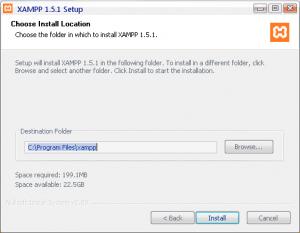










No comments:
Post a Comment